As a software developer, I have always been on the lookout for tools that can make my work easier and more efficient. I’ve tried a lot of different code comparison and merging tools over the years, but none of them have come close to the level of usefulness and convenience that I’ve found with WinMerge.
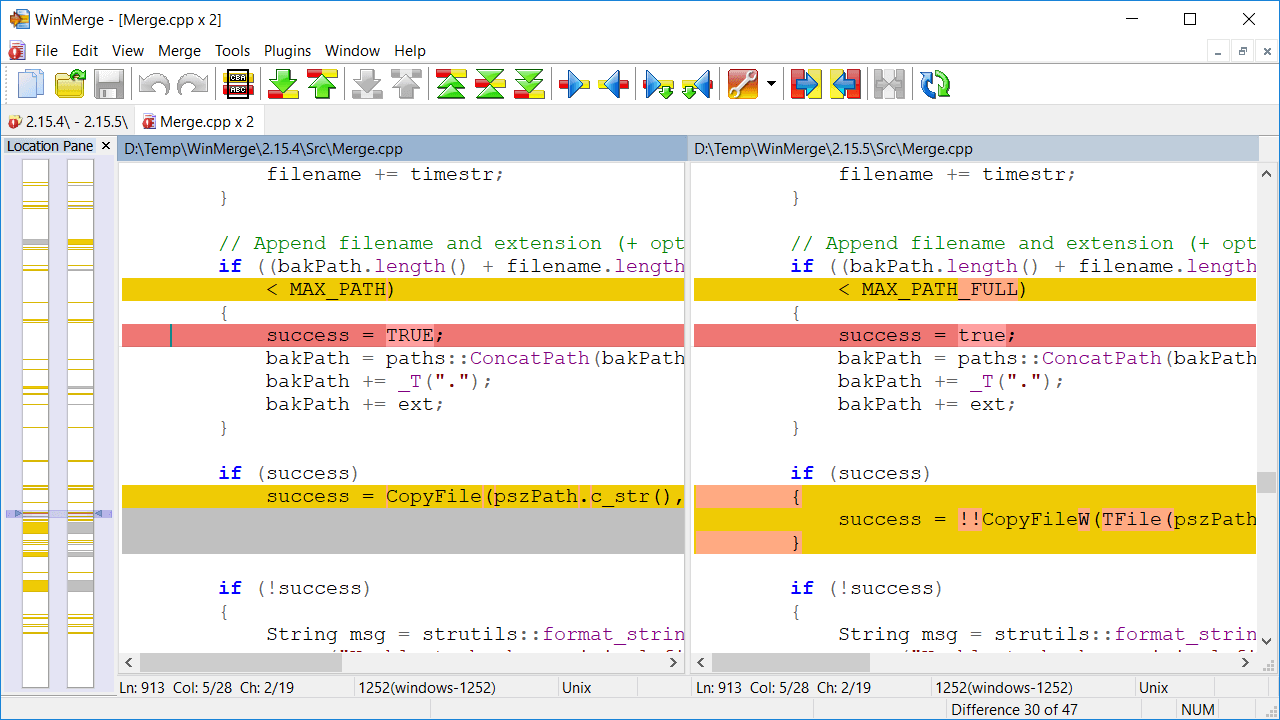
For those who may not be familiar with it, WinMerge is an open-source differencing and merging tool for Windows. It can compare both folders and files, presenting differences in a visual text format that is easy to understand and handle. This makes it incredibly useful for determining what has changed between project versions, and then merging those changes between versions.
But the real magic of WinMerge is in its supporting features. It has a tabbed interface that makes it easy to compare multiple files and folders at once. It also has a flexible editor with syntax highlighting, line numbers, and word-wrap, which makes it easy to spot the differences between two versions of a file. And the difference pane shows the current difference in two vertical panes, so you can easily compare the changes side-by-side.
My favorite feature of WinMerge is the folder compare feature. It uses regular expression-based file filters to exclude and include items, so you can easily compare only the files that you’re interested in. And it can show the folder compare results in a tree-style view, which makes it even easier to navigate.
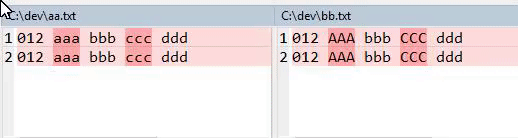
Recently WinMerge added new features like 3-way File Comparison, Image Compare, Table Compare. With 3-way file comparison, you can compare three different versions of the same file and merge them together, this is very useful when you are working in a team. With Image Compare, you can compare different versions of an image and highlight the differences with blocks, this feature is very useful when you are working on a design project. Table Compare is also a new feature, it shows CSV/TSV file contents in table format, it is very helpful when you need to compare data from different sources.
There are a lot of other features that I haven’t mentioned here, but I think you get the idea.
WinMerge is only available for Windows, but there are a few alternatives for Mac and Linux. I’ve tried a few of them, but none of them have come close to the level of usefulness and convenience that I’ve found with WinMerge.
In short, WinMerge has saved my life (and my code) many times over. It’s an incredibly powerful and flexible tool that has made my work as a software developer much easier and more efficient. I highly recommend it to anyone who works with code and needs to compare and merge changes between versions.
If you’re interested in learning more about WinMerge, you can check out the WinMerge website, or download it from the WinMerge download page.