Hey there! In this short post, we’ll explore how to generate diagrams using ChatGPT. Let’s get started.
PlantUML
PlantUML is an open-source tool that allows you to generate diagrams using a simple text-based language.
It supports a wide range of diagrams, including:
- Sequence diagram
- Usecase diagram
- Class diagram
- Object diagram
- Activity diagram (here is the legacy syntax)
- Component diagram
- Deployment diagram
- State diagram
- Timing diagram
Read more about PlantUML here plantuml.com
How to generate diagrams using ChatGPT
To generate diagrams using ChatGPT, use the following prompts
Using PlantUML, generate a UML use case diagram for [YOUR_APP_IDEA_HERE]
Using PlantUML, generate a UML class diagram for [YOUR_APP_IDEA_HERE]
Using PlantUML, generate a UML Sequence diagram for [YOUR_APP_IDEA_HERE]
Example:
Using PlantUML, generate a UML use case diagram for a hotel reservation system
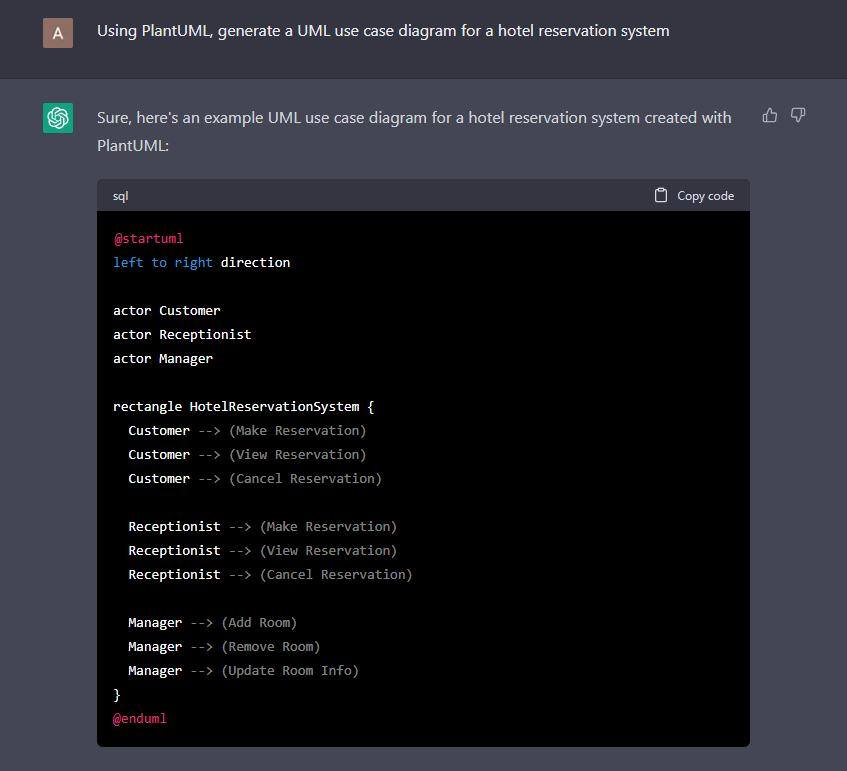
After generating the diagram, you can copy the text and paste it in the PlantUML editor to generate the diagram.
http://www.plantuml.com/plantuml/uml/
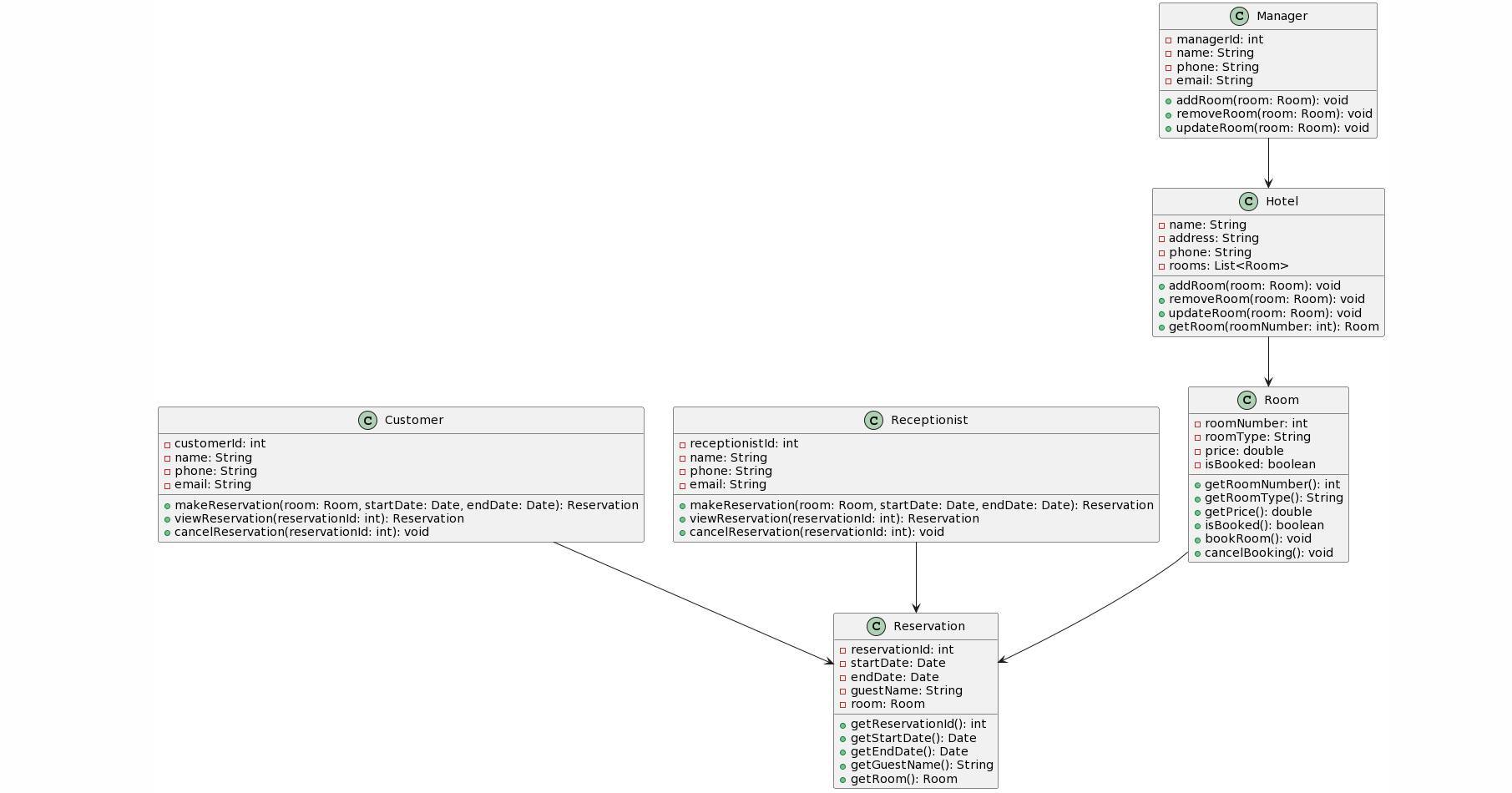
Conclusion
In this post, we explored how to generate diagrams using ChatGPT. I hope you found it useful. If you have any questions, please leave a comment below.